 Every Friday I try to share one of my favourite finds of the week – a web-site, tool or app that has impressed me.
Every Friday I try to share one of my favourite finds of the week – a web-site, tool or app that has impressed me.
My Friday Favourite this week is Visualping – visually monitor web pages.
What is it?
Visualping is a simple service to monitor web pages for changes. It allows you to highlight an area of text on any web page. If Visualping spots any visual changes to that web page, it will email you to alert you to the fact.
How can it help me?
 Visualping can monitor web pages and alert you to any specific part of a webpage that has changed. For example, to alert you when tickets go on sale for a concert, an event is opened up for registration, or to alert you when the formatting or images on a web page you own has changed without your knowledge.
Visualping can monitor web pages and alert you to any specific part of a webpage that has changed. For example, to alert you when tickets go on sale for a concert, an event is opened up for registration, or to alert you when the formatting or images on a web page you own has changed without your knowledge.
How much does it cost?
Visualping is free to use.
How can I get it?
You can register a URL to monitor at the Visualping website.
Visualping is also available as a Chrome extension.

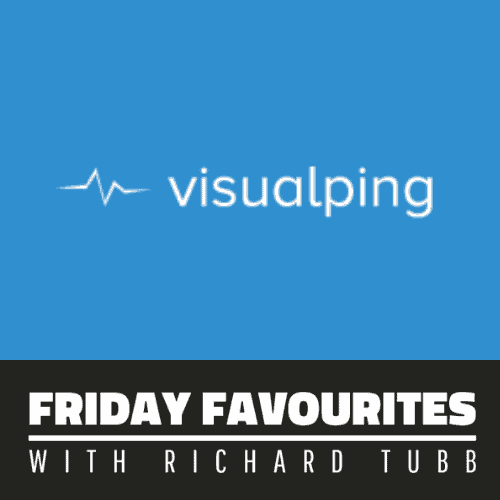






Comments
12 thoughts on Visualping – Visually monitor web pages
CAROLE
9TH JANUARY 2016 19:19:09
Richard, thanks for the shootout!
RICHARD TUBB
11TH JANUARY 2016 11:08:26
Carole -- a pleasure! Thanks for providing us with a great tool.
JAKOB THUSGAARD
13TH JANUARY 2016 10:19:03
Thanks for sharing, Richard. Visually monitoring web pages is handy in business too. For instance monitoring competitors websites can come in handy at times. Since the change from the legacy "Page Monitor" to VisualPing the product hasn't been quite as slick and useful as it used to be. Another option with similar functionality, great reviews, and my new personal preference is the Distill Web Monitor to be found at https://chrome.google.com/webstore/detail/distill-web-monitor/inlikjemeeknofckkjolnjbpehgadgge.
RICHARD TUBB
14TH JANUARY 2016 12:14:04
Jakob -- thanks for the feedback and recommendation for another good tool!
PETER
9TH JUNE 2016 07:32:33
Another alternative to monitor web page changes would be https://www.wachete.com Good thing is that you can watch up to 10 pages for free. Email notification is included about change with highlighted text which changed
RICHARD TUBB
30TH JUNE 2016 14:27:56
Peter -- thanks for sharing Wachete. It looks useful!
JOZEF POTOCKY
10TH APRIL 2018 11:02:50
You can also use http://sken.io . It works best for me.
RICHARD TUBB
14TH JUNE 2018 07:21:12
Jozef -- I wasn't aware of Sken.io. Thanks for sharing the link, I'll check it out!
DYLAN
13TH JULY 2018 09:37:15
Another tool that I found that works really well is https://pagedelta.com . I use it to watch for price changes.
RICHARD TUBB
13TH JULY 2018 11:05:05
Thanks for the share, Dylan. I'll check that out.
USER223
9TH OCTOBER 2021 16:09:15
https://runape.com is the latest service and has some unique features not to be found in other services. Ex. detecting changes in list and articles which gives a much better overview of the changes. You can also run custom scripts to navigate pages behind passwords etc. RunApe is easy to use and gives free credits for monitoring.
RICHARD TUBB
11TH OCTOBER 2021 08:16:31
Thanks for sharing, User223!