 In a recent blog post I asked the question “Should You Quit Facebook” and looked at options to help you improve the signal-to-noise ratio of Facebook overall.
In a recent blog post I asked the question “Should You Quit Facebook” and looked at options to help you improve the signal-to-noise ratio of Facebook overall.
With more and more content being thrown at you by Facebook, you need to ensure you filter the updates Facebook serves you so that it’s more relevant and less annoying.
My own Facebook news feed is 50% comic book and Sci-Fi geek updates, and 50% updates from friends and family who are important to me, with very few annoying memes, chain letters or updates that are irrelevant – and I’m OK with that!
But how did I get there? Here’s five steps on how to improve Facebook’s News Feed.
Hide Unwanted News Feed Items
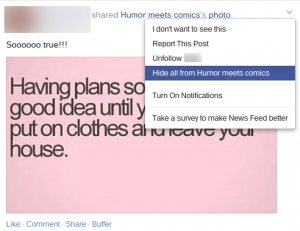 The first step to improving your Facebook news feed is to start telling Facebook about things you don’t want to see.
The first step to improving your Facebook news feed is to start telling Facebook about things you don’t want to see.
Trust me when I say this is super easy and super gratifying! Those “hilarious” memes that your friends keep posting? You can nuke them all so they never come back. Baby photos from over-doting parents? Hide them away forever!
Visit your Facebook news feed (from your Desktop PC or laptop is best) and scroll through until you find something you don’t like. It probably won’t take very long! Then click on the arrow in the top right hand corner of this update and from the resulting drop-down menu select “I don’t want to see this”. Facebook will hide the update and you’ll see less of the same type of updates in the future.
If the update is a meme then you can block the source of the meme altogether by selecting “Hide all from…” so further witty updates of that nature won’t sully your news feed.
Unfriending people
I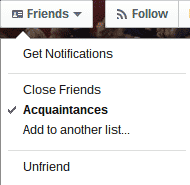 f you’re like me, then there are a whole lot of people you barely know who send you Facebook friend requests. These might be people you meet online, meet at work, old school acquaintances or friends of friends.
f you’re like me, then there are a whole lot of people you barely know who send you Facebook friend requests. These might be people you meet online, meet at work, old school acquaintances or friends of friends.
Some of these folks are good value and you’ll become friends with, others… not so much.
If you’ve ever added someone as a Facebook friend who has then gone on to fill up your News Feed with negative status updates, political or religious lobbying or perhaps those folks who you’ve added by don’t actually really know at all – do yourself a favour and unfriend them.
You can do this by visiting somebody’s Facebook profile, and then clicking on the arrow to the right of the Friends tab. Then click “Unfriend”. The person won’t be notified, although if they do try and directly visit your profile then they’ll see you aren’t friends.
I’ve unfriended people in this way, and the vast, vast majority of people don’t ever notice. Those that do? Well, it’s a good chance for you to re-connect and remind yourselves of why you wanted to be connected on Facebook in the first place!
Unfollow Friends
If you’re too cowardly to unfriend people – or you can’t unfriend them for any reason (your boss, for instance) – then you can unfollow people.
Unfollowing somebody means they continue to show up as your Facebook friend from their perspective, but from your perspective you never see any of their Facebook status updates on your newsfeed.
![]() To unfollow somebody, visit their Facebook profile and click the “Following” button. This persons updates will no longer show up in your News Feed, although you can visit their profile at any time to see their updates.
To unfollow somebody, visit their Facebook profile and click the “Following” button. This persons updates will no longer show up in your News Feed, although you can visit their profile at any time to see their updates.
Move friends to acquaintances
In addition to unfriending and unfollowing people, did you know that you can also lower the number of updates you see from certain people by adding them to your “Acquaintances” list?
If you visit https://www.facebook.com/friends/organize then Facebook will take a good guess at the folks who are acquaintances who you’re less interested in hearing about, and allow you to automatically move them to an “acquaintances” list. Member of the acquaintances list don’t appear in your news feed so often.
Take the Facebook News Feed Survey
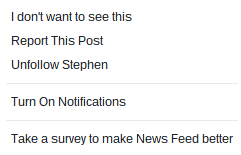 Finally, Facebook offers the option to take a personalised survey that helps it to determine the things you want to see in your news feed and those that you’d prefer to avoid.
Finally, Facebook offers the option to take a personalised survey that helps it to determine the things you want to see in your news feed and those that you’d prefer to avoid.
To take the Facebook news feed survey, click the arrow in the top right of any news feed story and click the “Take a survey to make News Feed better” option.
Facebook will ask you a series of questions to help determine what you like and what you don’t like. You can answer as many questions as you like, and you can take the survey as often as you like.
Taking this survey every few months has had a noticeable effect on my own news feed, helping bring good, relevant content to the top, and hide content I don’t like away from my news feed.
Conclusion
Facebook does its best to fill your news feed with updates you want to see – but to be honest, it doesn’t seem to do a very good job of this.
By telling Facebook what you like and what you don’t like, and by filtering your Facebook friends once in a while, you’ll find that Facebook does a much better job of serving up content that you’d like to see.
If all of the above fails, then it may be time to ask “Should You Quit Facebook” – but I’d definitely try the above steps before you considered pulling the plug on the world’s biggest Social network altogether.


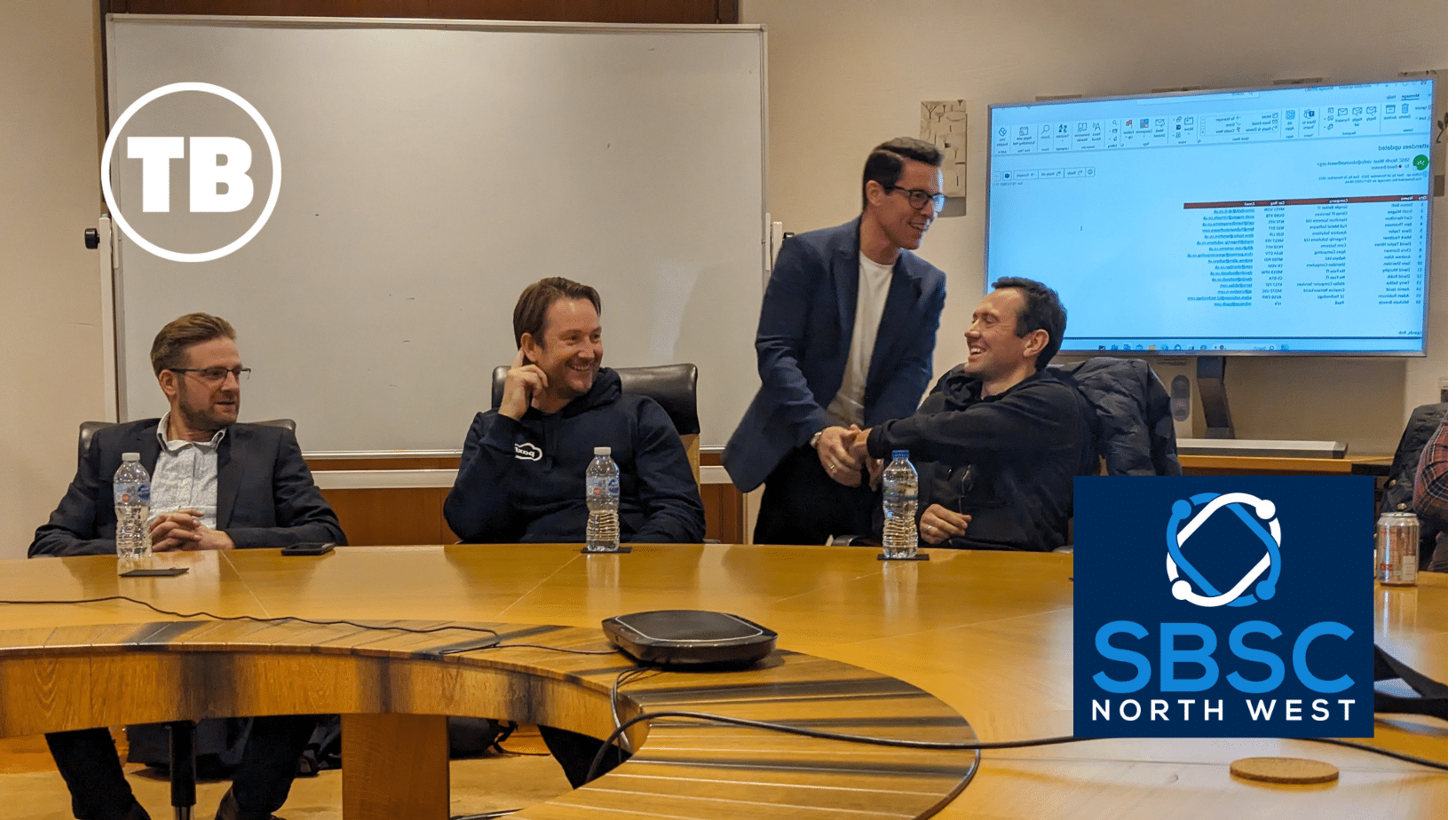

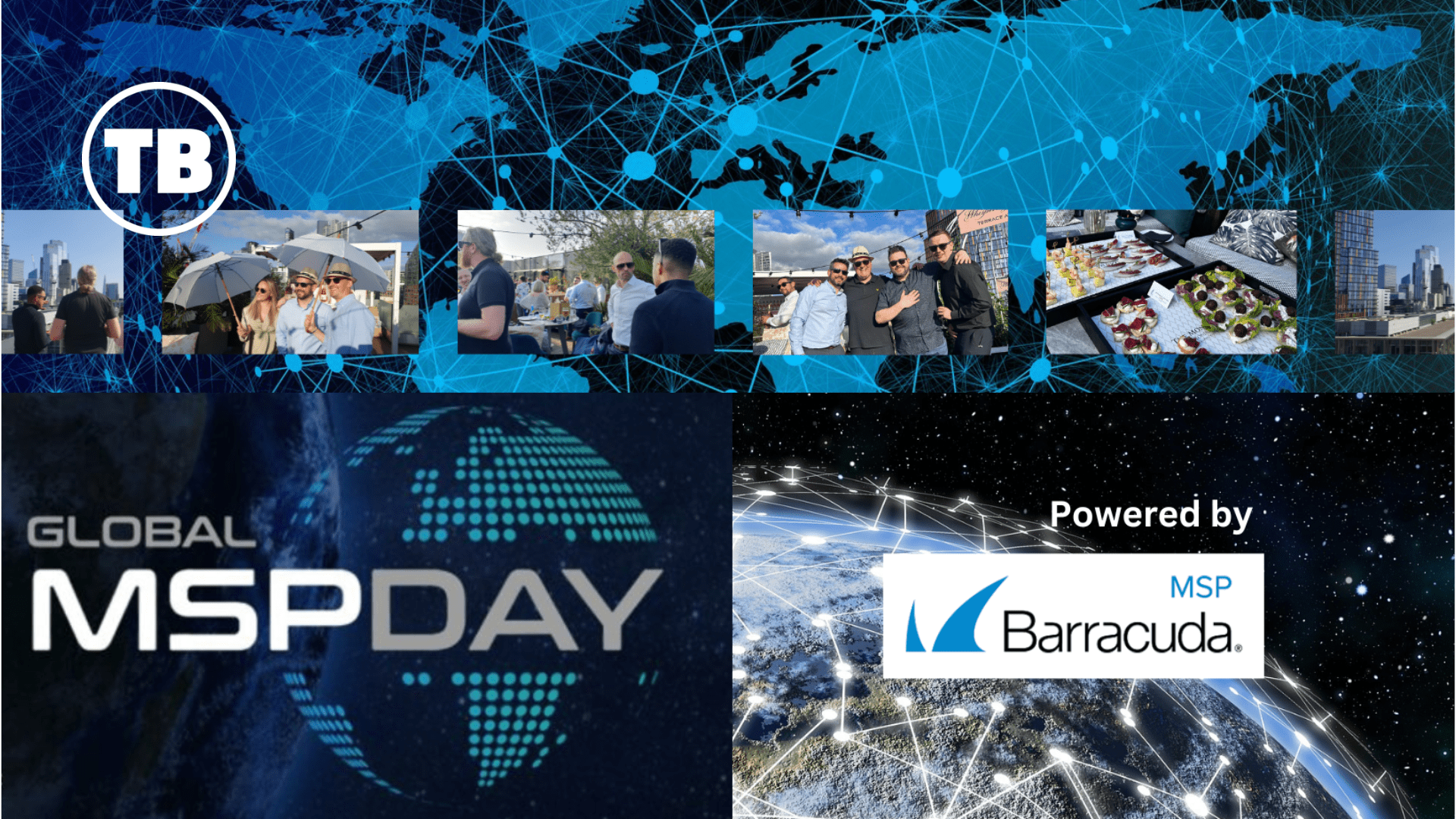

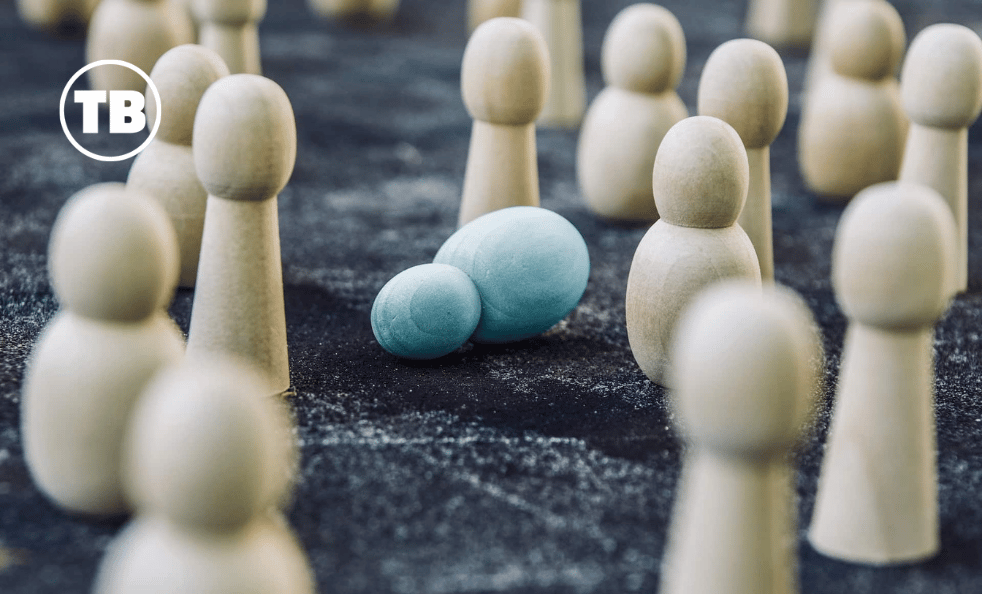





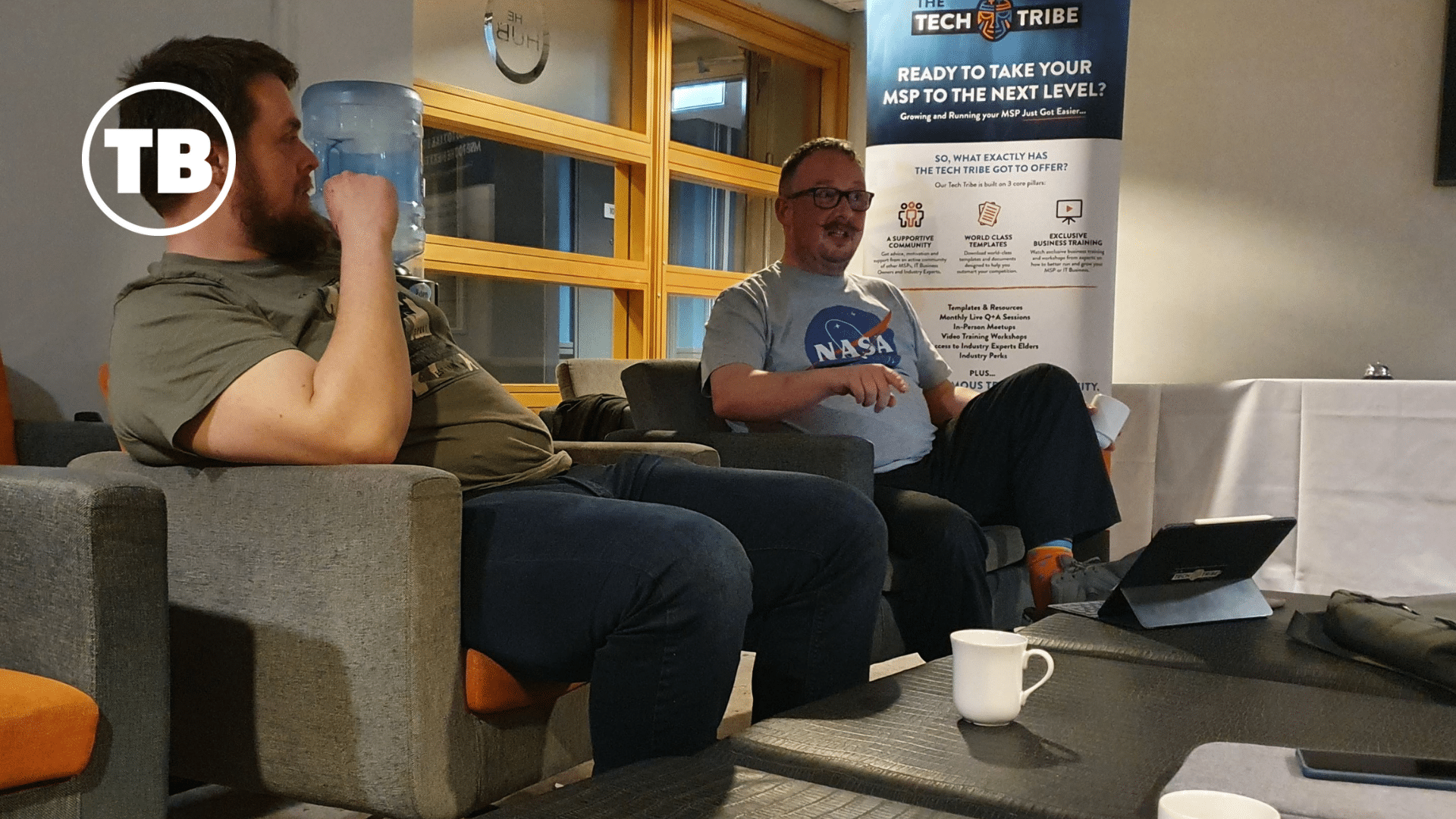


Comments
4 thoughts on How to improve Facebook’s News Feed
JO HARRISON
16TH DECEMBER 2014 09:18:42
If only I had time to do this Ric, I do sometimes hide updates and I did use the Aquaintances thing in the past, but then I think I managed to hide everyone. :) The one thing that annoys me about my FB Newsfeed is on my iPhone, I never see 'recent' updates in time order, I have a way to see most recent, but it's so fiddly and frustrating.
PHYLIP MORGAN
16TH DECEMBER 2014 11:09:35
Great post Ric!! Didn't know you could do that survey. The "mute" option works well too I've found. Jo, find 10minutes to do this work, it will save you bags of time over the long haul. Honestly it does! I've found social media (I use three linkedin, Facebook and Twitter) to be a powerful tool for keeping up to date with all the relationships I need to manage, but managing them effectively (like your inbox) is really important too I've found.
RICHARD TUBB
18TH DECEMBER 2014 09:24:12
Phylip - thanks and my pleasure! Glad it was useful to you!
RICHARD TUBB
18TH DECEMBER 2014 09:25:06
Jo - as Phylip states, it's definitely worth while spending a bit of time making changes to your Facebook news feed to get the most from it. I was near to giving up FB based on it's time wasting ability, and while FB surely isn't a productive use of time (by any means!) at least after making these changes I'm seeing the content I really want to waste my time seeing. :-)