 Do you find yourself trying to find ways to spend less time dealing with a constant deluge of Facebook notifications? Wouldn’t life be easier if you could simply hide the pointless Facebook Like notifications?
Do you find yourself trying to find ways to spend less time dealing with a constant deluge of Facebook notifications? Wouldn’t life be easier if you could simply hide the pointless Facebook Like notifications?
Every Friday I share one of my favourite finds of the week — a website, tool or an app that has impressed me.
My Friday Favourite this week is a Chrome Extension – Hide Facebook Like Notifications.
What is it?
Hide ‘Like’ Notifications is a Chrome web-browser extension that enables you to Hide Facebook Like Notifications.
Friends can still ‘like’ your posts, but you’ll no longer have to see the pointless notification telling you your post has been liked.
How much does it cost?
Hide ‘Like’ Notifications is free to use.
How can you Hide Facebook Like Notifications?
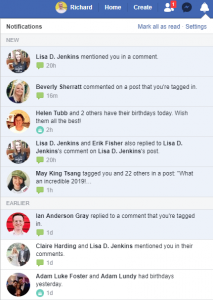
If you’re anything like me, then you have a love/hate relationship with Facebook. I’m often asked the question Should You Quit Facebook?
My answer is always that Facebook can be a very useful tool — if you use it intentionally.
My intentional use of Facebook includes reducing the number of notifications I receive.
Much like my approach to email with Inbox Zero (read my article on What is GTD and how it helps with productivity) I like to batch and zero out my Facebook notifications so that I’m not being distracted. I can then use Facebook for the things I want to use it for — such as communities and keeping in touch with friends.
The Chrome extension Hide ‘Like’ Notifications is a great tool for reducing the distractions on Facebook.
Once installed, the extension simply hides any “Someone likes your post” notifications on Facebook.
People can still like your posts, but you won’t be pointlessly notified of it. This will reduce the noise in your notifications and leave you to only see the notifications that matter to you — such as people who have commented on your posts.
How can I get it?
You can install Hide ‘Like’ Notifications from the Google Chrome web store.
Thanks to extension author Hideto Ishibashi for producing such a useful Chrome extension!

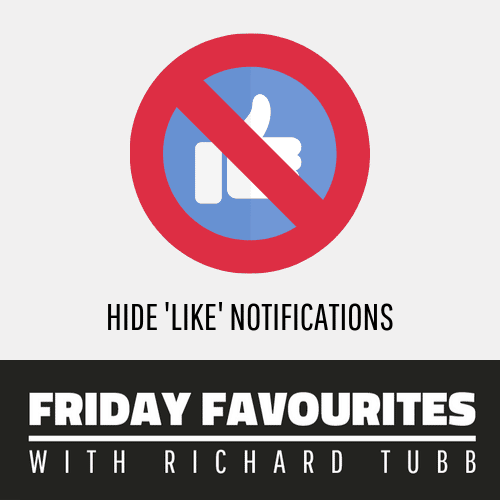


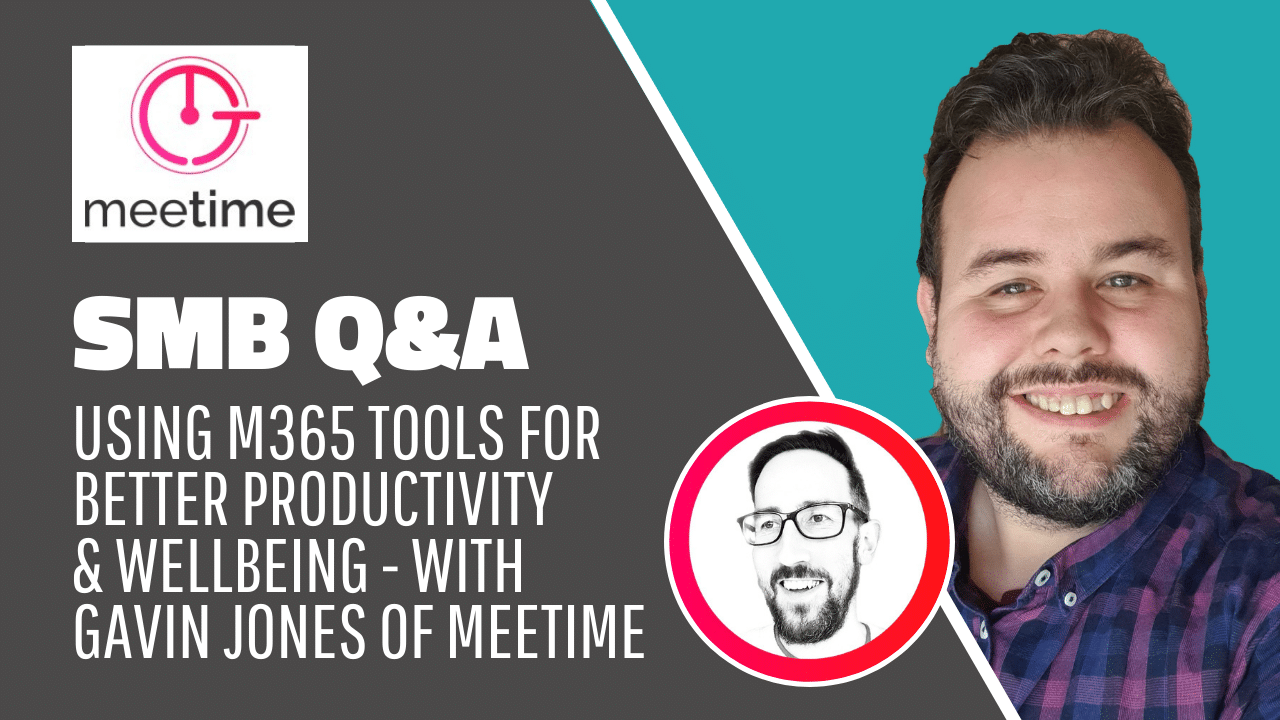





Comments