![]() My recent article entitled Here’s the real reason I’ve deleted your LinkedIn request generated quite a bit of feedback. In the article, I expressed my exasperation with random LinkedIn requests and why I’ve started deleting any LinkedIn request that uses a boilerplate introduction (“I’d like to add you to my Professional network on LinkedIn”).
My recent article entitled Here’s the real reason I’ve deleted your LinkedIn request generated quite a bit of feedback. In the article, I expressed my exasperation with random LinkedIn requests and why I’ve started deleting any LinkedIn request that uses a boilerplate introduction (“I’d like to add you to my Professional network on LinkedIn”).
The feedback I received on this article ranged from those who shared my frustration and were in full agreement, to those who suggested I was wrong not to explore the opportunity from those random LinkedIn requests.
The best of that feedback came from my friend Jodie Cook of JC Social Media. Here’s Jodie’s advice on how to deal with random LinkedIn requests.
How to deal with random LinkedIn requests
This guest blog post was written by Jodie Cook, MD of JC Social Media, a multi-award winning entrepreneur and author of #Winning at Social Media.
 Receiving random and unsolicited LinkedIn connection requests is annoying. If the would-be connection hasn’t sent a message explaining the nature of their advance or if you’ve simply never met them, you’ve got a predicament. Perusing LinkedIn last week, I noticed one of Sir Richard Tubb’s (Note from Richard — my Knighthood isn’t yet confirmed) connections had posted about deleting all such requests. This is a mistake. However, you certainly don’t want to accept all these random approaches, rendering a greater and greater proportion of your LinkedIn connection network virtually useless.
Receiving random and unsolicited LinkedIn connection requests is annoying. If the would-be connection hasn’t sent a message explaining the nature of their advance or if you’ve simply never met them, you’ve got a predicament. Perusing LinkedIn last week, I noticed one of Sir Richard Tubb’s (Note from Richard — my Knighthood isn’t yet confirmed) connections had posted about deleting all such requests. This is a mistake. However, you certainly don’t want to accept all these random approaches, rendering a greater and greater proportion of your LinkedIn connection network virtually useless.
So what should you do? Well, there is a lesser-known feature of LinkedIn that provides the perfect solution – no missed opportunities and no random connections!
Here’s the thing:
If someone has found your LinkedIn profile and decided to click to request a connection, there’s a reason. The trouble is if they’ve not written a message with their request (always advised!) you have absolutely no idea what that motive is and what’s in it for you. But guess what? Some of these people will have a genuine reason for connecting; they might even want your services. Remember that sometimes LinkedIn doesn’t even ask you to leave a message; depending on which section of LinkedIn you’ve clicked ‘connect,’ it just sends the request immediately, no questions asked.
So this is the really important bit:
It’s not just a case of accept or decline, as LinkedIn would have you believe. One of the best features (specifically designed for this exact predicament) is the ‘reply but don’t accept’ option. As it says on the tin, this little Easter egg means you can send a message to the requester without committing to becoming connections and sharing your online contacts book and CV with them.
Replying to LinkedIn requests
Now, I know what you’re thinking, “I don’t have time to write a response to every single random request I receive”. Well, that’s because you don’t have a template to hand for each time it happens. Here’s what I use:
“Hi, thanks for your connection request.
Happy to connect, but can I ask how you found my profile or what I can be of assistance with? Sorry if we’ve met before and I’ve not recognised you from your picture.
Best wishes, Jodie”
This will take you 10 seconds per request and can be a great source of leads. Leads? Yes, absolutely. Because some of the people connecting with you will be looking for collaborators and suppliers – that’s why they requested to link in. Sure, they either didn’t bother or didn’t get the chance to write a message, but what’s the harm in finding out?
The response is polite, sorts the wheat from the chaff and gives someone the chance to explain their motives. In fact, this is a much better way of creating dialogue than just accepting the request. If they’re just serial connection requesters, they won’t reply and you know you’ve not lost anything by deleting it.
I often get a reply saying something like “I was at that dinner you spoke at but didn’t get to meet you. I work at company x and think some of our clients might be interested in your services”. Now I know the situation, I can make a judgment on this.
 Now, if I’d just have ignored her request, I wouldn’t have this opportunity. Her company might have some great clients I could work with. Sure, there’s not a direct lead in this instance but it could be a valuable relationship. And this is precisely why just accepting the request is also a mistake. For this relationship to be a truly collaborative one, I probably need to speak with them, even meet with them – now I have an easy way to set that up (and I still don’t need to accept the request). If we’d have just connected, without having the chance to explain what each other does, the chance of business being passed either way would be slim, even as a connection.
Now, if I’d just have ignored her request, I wouldn’t have this opportunity. Her company might have some great clients I could work with. Sure, there’s not a direct lead in this instance but it could be a valuable relationship. And this is precisely why just accepting the request is also a mistake. For this relationship to be a truly collaborative one, I probably need to speak with them, even meet with them – now I have an easy way to set that up (and I still don’t need to accept the request). If we’d have just connected, without having the chance to explain what each other does, the chance of business being passed either way would be slim, even as a connection.
If the shoe is on the other foot, and you’re really struggling to get people to accept your LinkedIn connection requests (even after writing a personalised message) then that’s a whole other blog post. In fact, it already is one. Here are the six reasons people aren’t accepting your LinkedIn requests.
Generating business from LinkedIn
Think about this:
 If you’re only accepting requests from people you know, you’re not using LinkedIn to grow your network and find new business. This makes me sad.
If you’re only accepting requests from people you know, you’re not using LinkedIn to grow your network and find new business. This makes me sad.
LinkedIn should not just be a passive social network; it should be a proactive lead-generation tool whether you’re trying to find new connections or whether they’re trying to find you. Speaking from experience, LinkedIn is still not used enough to generate new business. Sure, it’s great for being headhunted (or headhunting) and to keep up with existing connections, but from a business perspective, this doesn’t really create much value.
There are a dozen ways to use LinkedIn for generating sales and leads as well as building a strong collaborator network; the platform is incredibly powerful if used correctly. Even the most basic search functions of LinkedIn will pull up a list of prospects for even the most niche of businesses. On some campaigns for clients we might be approaching hundreds each month, having to break searches down into regions because we find so many.
But it’s not just big organisations that should be using the platform. Pretty much everyone should be generating new business. I explain some of the most effective LinkedIn and Twitter search and interaction functions in my eBook #Winning at Social Media, which, even if I do say so myself, is a savvy investment! The more people using LinkedIn properly, the more effective the whole platform becomes for its users and that’s why I’m passionate about everyone knowing the trade secrets.
Happy connecting!
About the blogger
This guest blog post was written by Jodie Cook, MD of JC Social Media, a multi-award winning entrepreneur and author of #Winning at Social Media. You can follow Jodie on Twitter @jcsocialmediaUK

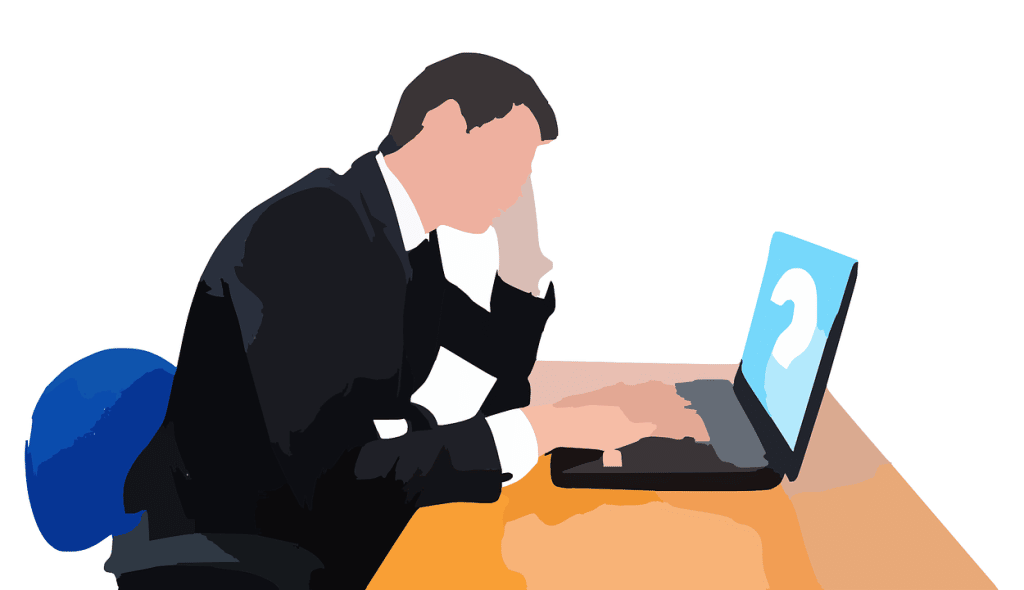


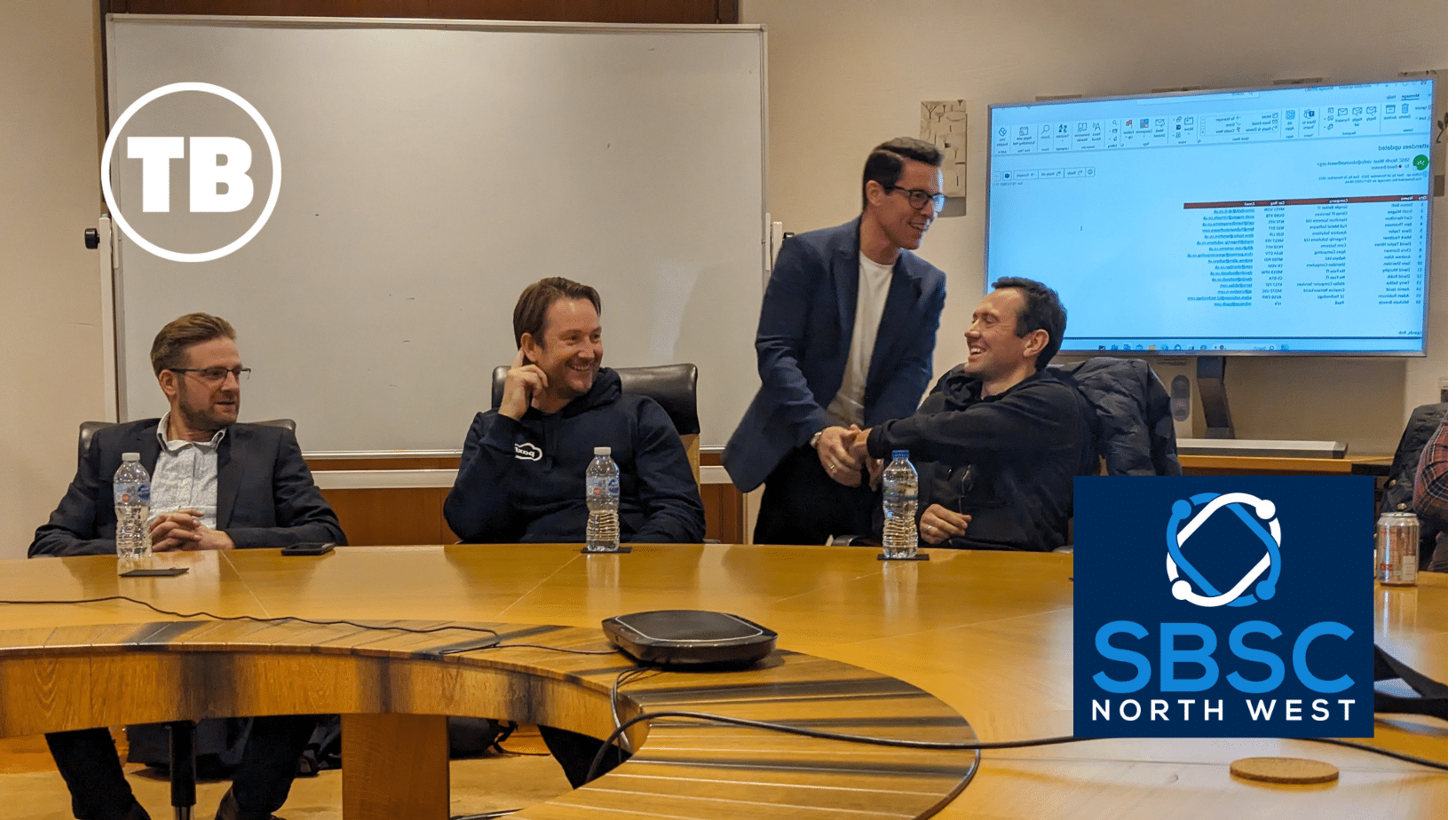

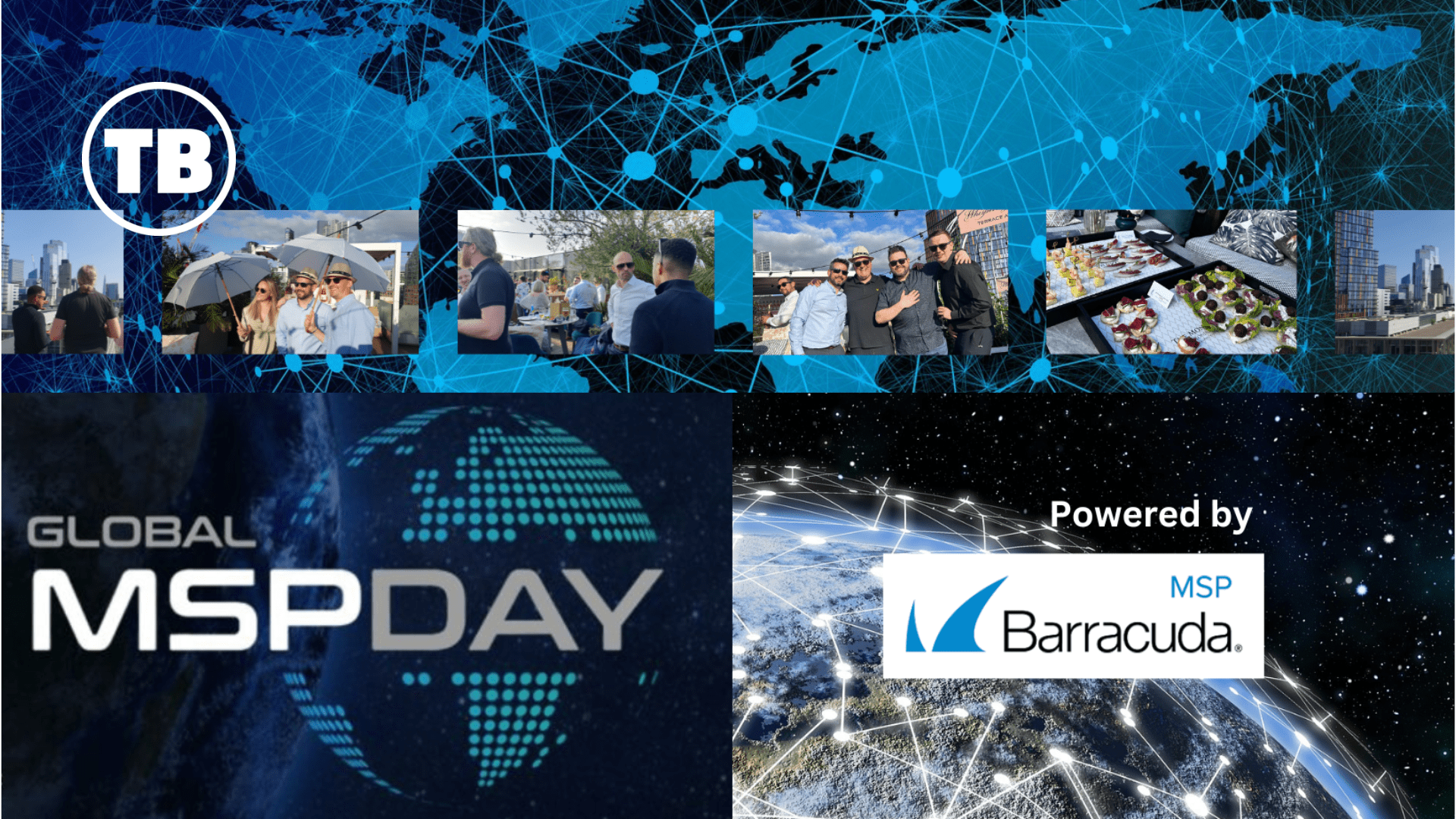

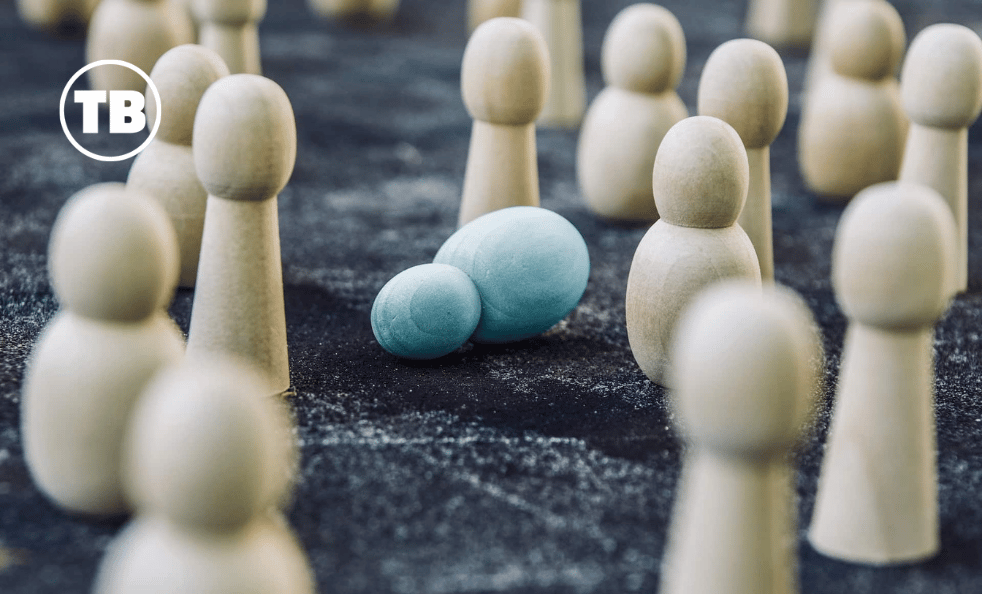





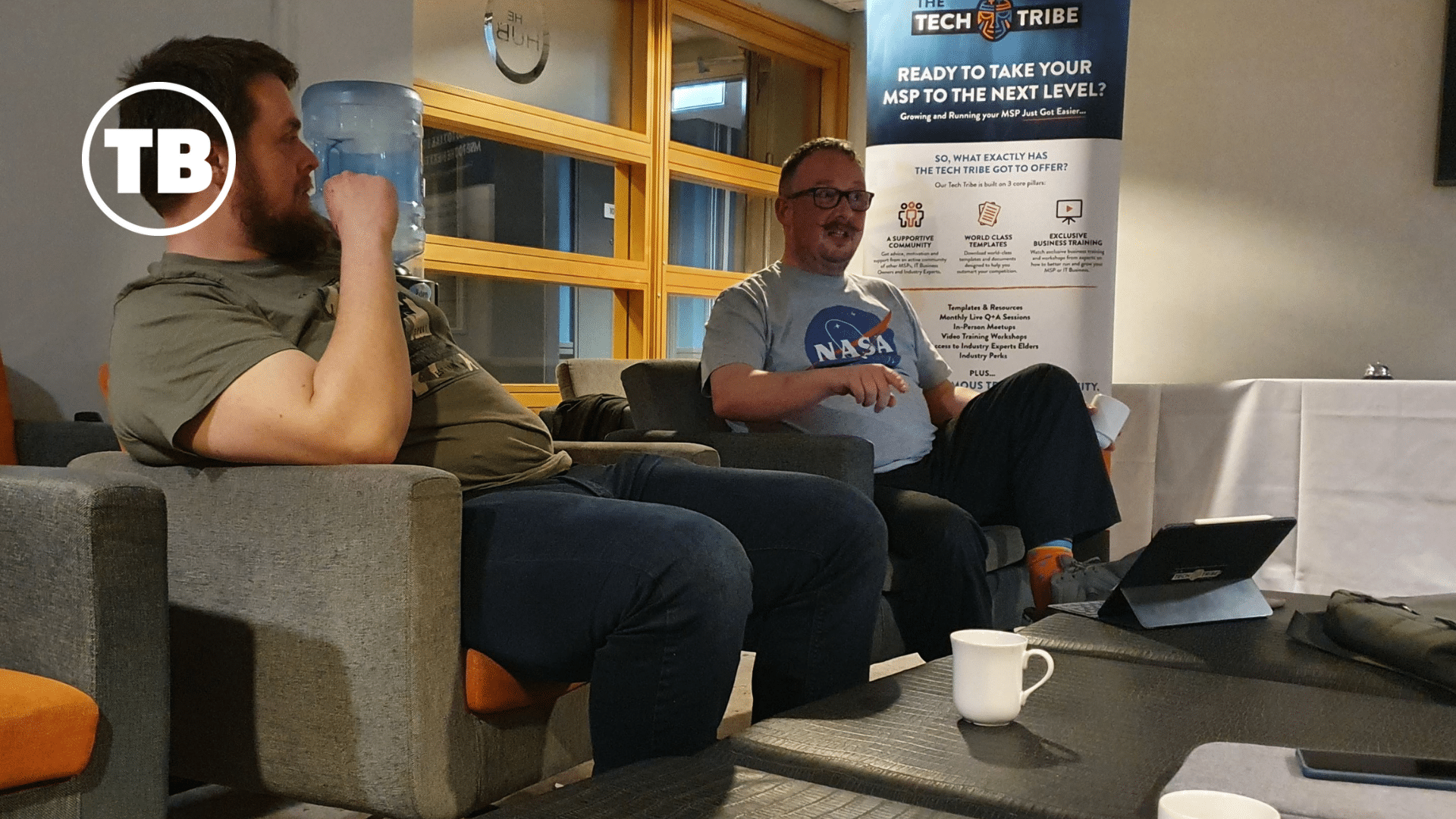


Comments
8 thoughts on How to deal with random LinkedIn requests
DAVID WITHINGTON
28TH MAY 2016 08:41:02
I love Jodie's template for responding to random Linked-In requests. What a great idea. It's gone into Evernote :-)
NORMAN LAMONT
26TH JUNE 2016 09:02:17
Can you clarify something please? Where in LinkedIn do you see whether they've sent a boilerplate request or a personal one? All I see is their name and a tick and cross for accept or not.
RICHARD TUBB
30TH JUNE 2016 14:26:55
Norman - LinkedIn seemingly changes on a weekly basis, but at the time of writing you can look in your invitations folder, hover over somebody's invitation to connect and if they've sent an accompanying message, this will pop up for you to view. If nothing pops up, they've sent a boilerplate request.
RICHARD TUBB
30TH JUNE 2016 14:28:18
David -- thanks for the feedback. That Jodie is one smart lady, isn't she!
JANE
14TH JUNE 2017 08:18:00
Some great thoughts. It's often hard to know whether to take the time to respond to random requests, however, you never know where a good connection may come from or what that lead could do for you. Technology and different apps like this are great ways to connect to people for successful business practice.
RICHARD TUBB
15TH JUNE 2017 09:28:48
Thanks for the feedback Jane. I'd agree that you can never be sure where the next great connection may come from, and I'd prefer to maximise my time focusing on those folks I sincerely believe I'll be a good fit with. I'm prepared to risk missing out on a great connection in amongst the huge amounts of random requests I receive (and ignore!).
LINKEDIN MESSAGES
18TH MAY 2021 04:34:20
Thanks for sharing a nice post, If you want to use LinkedIn Messenger in your Gmail without leaving the Gmail. Then you can try our free Chrome extension: https://bit.ly/3uTuQ0y
RICHARD TUBB
18TH MAY 2021 08:52:07
Thanks, Tasha! I'll take a look at Linbox. :-)