Richard speaks to Doug Hazelman, Vice President of Technical Marketing at CloudBerry Lab in Florida, who provide built-for-cloud backup software.
An Interview with Doug Hazelman
 Who is CloudBerry Lab?
Who is CloudBerry Lab?
EDIT: CloudBerry Lab has now rebranded as MSP360!
CloudBerry Lab is the provider of cloud backup software for built-for-cloud storage for companies such as Amazon, Microsoft and Google and are the number one cross-platform cloud backup software.
As well as providing backup for corporate and ordinary users, CloudBerry also provide a managed backup service for IT solution providers. Doug Hazelman is the Vice President of Technical Marketing at CloudBerry Lab in Florida, and his role sees him building a community of enthusiasts and customers.
How Providing Backup Services can Help MSP Businesses
Doug believes that backup is a critical component of any infrastructure, and all good MSPs should be looking to provide it for their customers. He explains that if your customer’s backup is onsite, they can’t be helped, so it’s important to have it offsite.
Cloud storage is the best way to move and store data because it’s easier to manage, it’s safe in case of a disaster and as an MSP, you can restore the data and get the customer back online much faster.
How CloudBerry’s Solution is Different
CloudBerry allows MSPs to ‘bring your own cloud storage’ and choose the storage that works best for them and their customers. This might include offering more than one cloud storage provider to meet individual needs, whether that’s based on price or security.
They also provide an extra level of protection by facilitating a backup rather than storing the data – it goes directly from the client site into the cloud and it doesn’t pass through their servers.
How CloudBerry Restore Files
They provide a SaaS (Software as a Service) based application, so if a customer asks the MSP for a missing file, they can go into the web interface and initiate the restore, whether it’s from a file or an image backup.
MSPs can also enable a customer portal, so the customer can go in and recover their own files. CloudBerry’s aim is to make it as easy as possible to recover those individual file objects and get them to the customer when they need it and get them back online.
How CloudBerry Ensures Data Security
CloudBerry is careful to ensure that an MSP’s staff only have access to the data they need. The manager or owner can assign accounts and set up access on an as-needed basis. From the customer perspective, MSPs can set up an individual portal with their own credentials, which allows them to view the data backed up from that account, and the customer is walled off from seeing everyone else’s data.
As backups are traditionally the weakest point, everything is logged, whether that’s the customer accessing data through the portal or the MSP using the SaaS. For auditing purposes, there are reports to show who had access and when, and what they did in the account.
The Tools They Integrate With
For RMM (remote monitoring and management), CloudBerry integrates with ConnectWise Automate (aka LabTech), Kaseya and NinjaRMM by NinjaOne, all available within the portal. NinjaRMM by NinjaOne did their own integration, which their customers can request access to.
For PSA (professional service automation), they work with Autotask and ConnectWise and nothing else, as they’ve found that the majority of their customers need an RMM before they need a PSA. CloudBerry also has an API (application programming interface) access to hook into other tools.
How Hot, Cool, and Cold Tiers Work
These are ways of storing data, and the tiers reflect how quickly the MSP can access the data. ‘Hot’ means you can put things into the cloud and retrieve it quickly. ‘Cool’ takes a little longer to retrieve, and ‘cold’ take longer again. There are different prices for each tier, and having access to more than one means that a customer can choose to have quick retrieval for a set period (hot) and then archive the data after that (cold).
Mentioned in This Episode
- CloudBerry Lab
- Amazon S3
- Amazon EC2
- Azure
- Backblaze B2
- Wasabi
- ConnectWise
- Kaseya
- NinjaRMM by NinjaOne
- Autotask
- Amazon Glacier
- Spiceworks
- @VMDoug on Twitter
Interview Transcript
TubbTalk 30 with Doug Hazelman and Richard Tubb
Connect with me
- Subscribe to TubbTalk RSS feed
- Subscribe, rate and review TubbTalk in iTunes
- Subscribe, rate and review TubbTalk on Stitcher Radio
- Follow @tubblog on Twitter













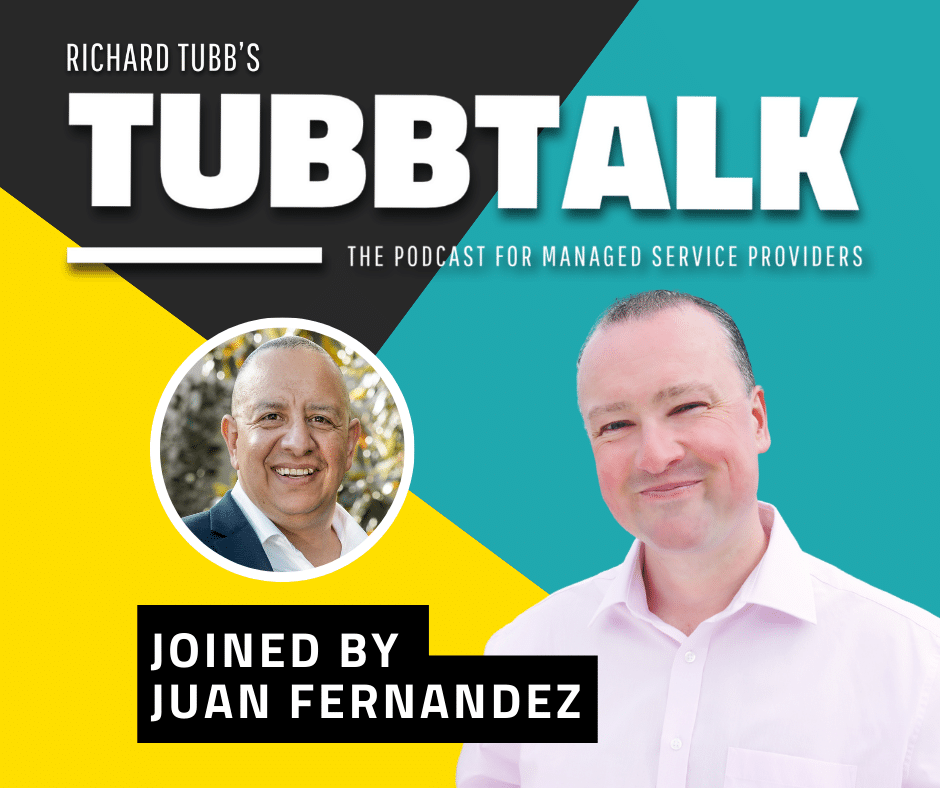

Comments
2 thoughts on How Cloud Backup Software Helps MSPs and Their Customers – TubbTalk #30
JAMES NEWPORT
10TH DECEMBER 2019 17:28:52
The affiliate link doesn't work anymore for cloudberry
RICHARD TUBB
10TH DECEMBER 2019 18:31:22
Thanks for spotting this, James. We'll get on to fixing that!