 Video is powerful. But editing video can be difficult. How can you easily create videos?
Video is powerful. But editing video can be difficult. How can you easily create videos?
Every Friday I share one of my favourite finds of the week — a website, tool or an app that has impressed me.
My Friday Favourite this week is Headliner – Easily Create Videos.
What is it?
Headliner is a tool that allows you to easily create videos with captions from an existing video, or from your blog posts or podcasts.
How much does it cost?
Headliner’s “Free Forever” tier allows you to create up to 10 videos a month for free!
The Headliner Pro tier costs $12.95 per month per user.
How Can You Easily Create Videos?
I’ve written about the power of videos and specifically, videos with captions. Tools such as QuiCC – Automatic Video Captions, Burned In allow you to update existing video footage and add captions.
We found the Headliner app because it allows you to easily add automatic captions to existing video footage. However, unlike QuiCC, Headliner also allows you to edit your video footage online and it adds a host of other features too.
For instance, if you host a Podcast, then Headliner will create a video containing a waveform. We regularly share snippets of TubbTalk – The Podcast for IT Consultants on social platforms like LinkedIn using waveform. It’s effective at bringing new listeners to your podcast.
You can also use Headliner to publish your podcast directly to YouTube, adding another channel for new listeners to find your podcast.
Another feature of Headliner is the ability to take blog articles and turn them into short videos.
Any project you create within Headliner can be exported to a file or shared directly to social media platforms in the most appropriate format.
Headliner is also available as an Android and iOS app, allowing you to create video projects on the go.
The Headliner app also allows you to add animations, images, clips and GIFs to any video project. While it’s not a professional editing suite, it’s a tidy little editing tool for short video projects.
How can I get it?
Visit the Headliner homepage to open a free account and start creating videos.
You can also visit the Headliner Facebook page, the HeadlinerVideo LinkedIn page, or follow @HeadlinerVideo on Twitter.
Thanks to video editor Mark Orr of Pocket Video School for the recommendation to Headliner!

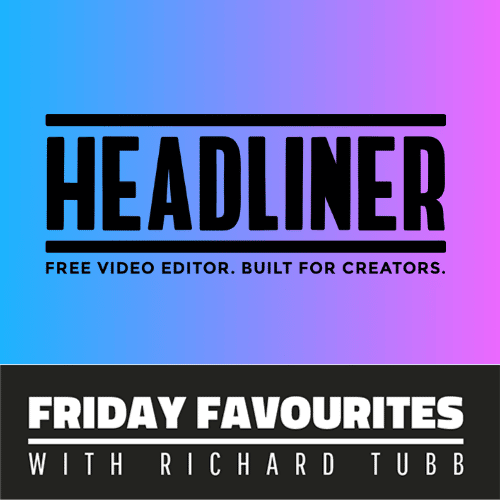






Comments