 Wouldn’t it be nice to quickly transcribe any voice conversation you have into smart notes you could read?
Wouldn’t it be nice to quickly transcribe any voice conversation you have into smart notes you could read?
Every Friday I share one of my favourite finds of the week — a website, tool or an app that has impressed me.
My Friday Favourite this week is Otter – Turn Voice Conversations Into Smart Notes.
What is it?
Otter is an Artificial Intelligence (AI)-driven transcription service that converts any voice conversation into smart notes.
How much does it cost?
The Otter Basic package (which includes 600-mins of transcription per month) is free to use, with premium packages starting at $8.33 per month.
Turn Voice Conversations Into Smart Notes
With the advent of tools like Zoom – Cloud Video Conferencing, the ability to record voice conversations such as meetings has exploded.
I use Zoom for my podcast, TubbTalk – The Podcast for IT Consultants, and it works really well.
But not everyone wants to listen to recordings. Many people prefer to read.
Additionally, voice recordings can be difficult and time-consuming to search within.
That’s why it is valuable to transcribe those voice recordings into text.
Otter is an AI-based service that will take any voice recording and transcribe it into smart notes that you can edit and search.
You can import existing voice recordings and get them transcribed. I use this method as the basis of the show notes we include for my podcast blog posts.
Otter also allows you to record voice conversations directly from its app, which it then transcribes for you in real-time. This can be useful to produce minutes of a meeting, for instance.
You can train Otter to recognise different voices and learn special terminology. I’ve found Otter’s transcription service to be very accurate.
Otter is available to use via the web, Android and iOS apps.
How can I get it?
To get started, click here and create an Otter account.
You can also find out more by following @Otter_AI on Twitter, visiting the Otter.ai LinkedIn page or the Otter Facebook page.

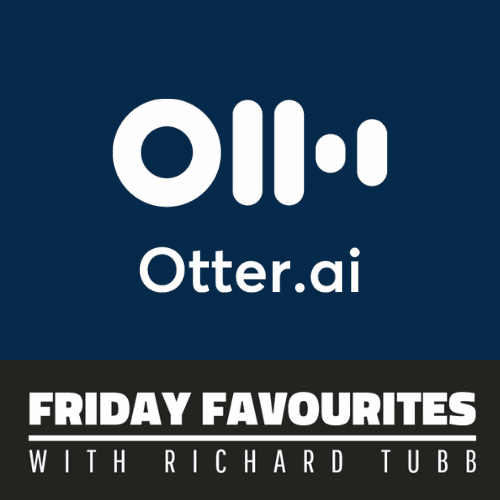

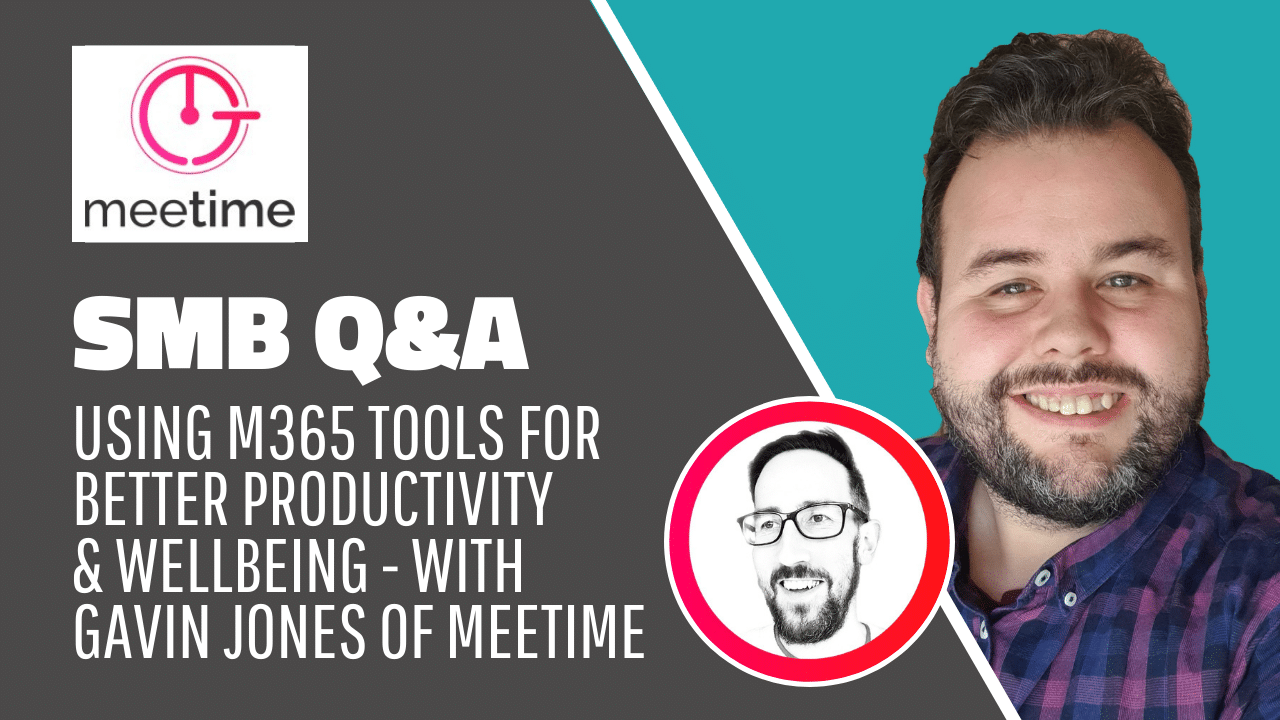





Comments