Do you ever find an article online that you want to read, but don’t have the time? 
Would it be useful to capture content to read later?
Every Friday I share one of my favourite finds of the week — a website, tool or an app that has impressed me.
My Friday Favourite this week is Pocket – Capture Content to Read Later.
How much does it cost?
Pocket is free to use.
Why you should Capture Content to Read Later
 Pocket is a free service that you can use to capture content to read later.
Pocket is a free service that you can use to capture content to read later.
You can use the Pocket app to capture articles to your own personal Pocket. You can capture from any of your devices — including PC, Mac, web-browser, tablet or smartphone — and the captured article will then be synchronised to all of your devices.
The articles you capture to your Pocket are then available for you to read later whenever you want.
I use Pocket to capture interesting articles via my Desktop PC or laptop. They can be articles I’ve found via e-mail newsletters (here are some ideas of the must-read email newsletters I recommend) or blog posts. I then read these articles at a time that’s more convenient to me. I typically read these articles via my iPad or Smartphone when I’m travelling on the train, sat around in airports or waiting in a queue.
It’s a great way to productively use what David Allen of GTD refers to as “weird windows of time“. The time when you’re unable to get on with anything very important, but want to do something useful.
Using Pocket to capture content to read later has significantly increased the number of genuinely interesting and useful articles I read.
It has also reduced the amount of time I spend mindlessly browsing social media sites.
How can I get it?
Visit the Pocket website to get started with Pocket.
If you’d like to follow my personal recommendations on Pocket, you can find follow me on Pocket here.
You can also follow @Pocket on Twitter, or visit the Pocket Facebook page.

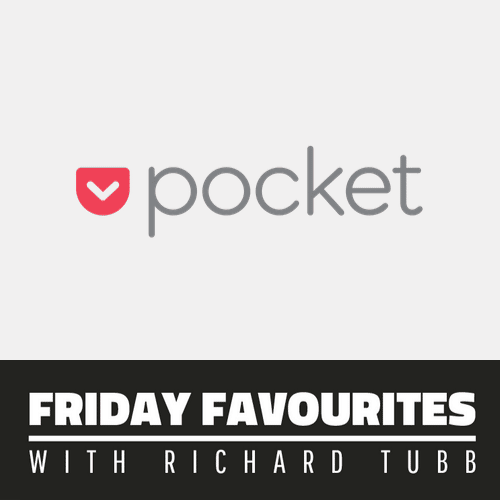

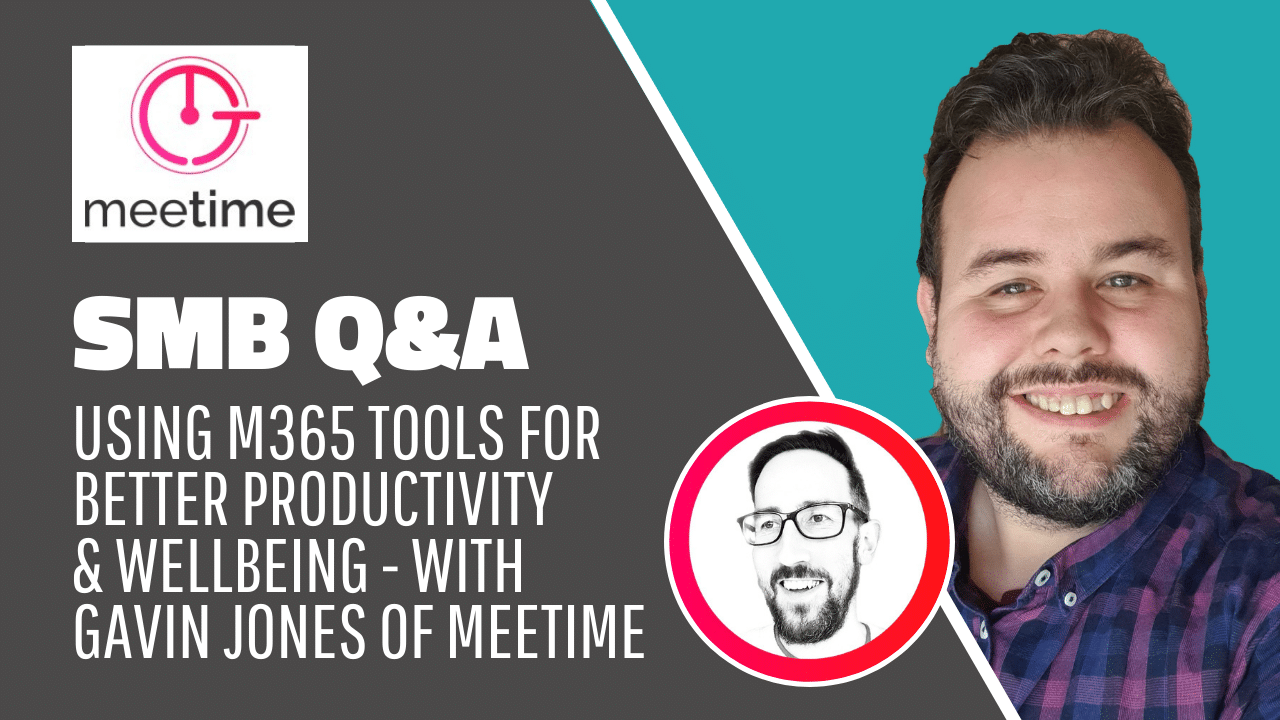





Comments