Keeping your data safe over Christmas is as important as ever. We’ll assume you’ve already done this for your business, but what about your household?
That’s why we’ve pulled together a selection of seasonal security tips for you to keep family and your guests safe over the holidays.
Between Black Friday and the run up to Christmas, scammers and threat actors are trying their hardest to gain access to your precious data.
Furthermore, your family may unwrap a number of new devices that will be need your router password to get online.
Here at Team Tubb, we’ve put together a few tips for your consideration, before you settle in for a stress-free cosy winter break.
Introduction
Keeping your data safe should be something you take seriously regardless of the time of year. You probably already have all the necessary basics for your home, such as a computer updated to the latest patch for your operating system of choice, a firewall, antivirus and a password-protected router.
However, we often let our guard down with the excitement of new devices, especially after a sherry or two.
Cyber criminals won’t be taking a break, even if you plan to. And so, we’ve put together these five tips for you think about to keep your household’s data safe.
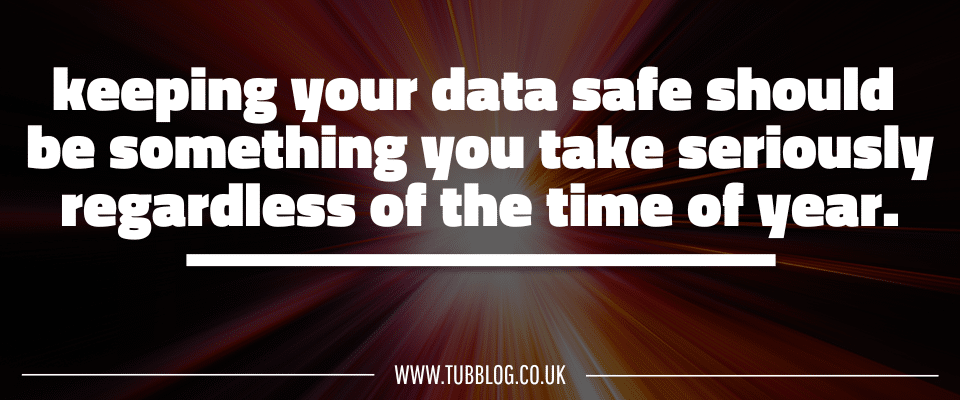
Seasonal Security Tip #1: Set Up a Guest Network for Your Visitors
For those visiting relatives that will only be over for the day or overnight, they’re going to want to access your broadband. However, rather than dole out your WiFi password to your private network, why not consider setting up a Guest WiFi network.
Setting up a Guest WiFi can be as easy as setting up parental controls.
There are two advantages of setting up a Guest WiFi network:
- It protects your sensitive data.
- It limits your network’s exposure to malware infect devices.
Also, consider investing in a VPN if you travel for work. Wi-Fi hacking is a real danger, as our article highlights here.
Seasonal Security Tip #2: Check New Smart Devices Will Comply with Next Year’s Legislation
From April, Smart Devices sold in the UK will need to comply with the Product Security and Communication Infrastructure Act 2022.
Compliant IoT devices will require individual passwords, not just a universal manufacturers password.
Uncompliant IoT devices are at risk, because criminals can use the same manufacturer’s password to gain access to your Smart security cameras, for example. From there they can review your saved footage.
Make sure you read the fine print on any devices you buy for Christmas, especially if you buy online.
If you’re unsure, then change the password on the device as soon as possible, and enable two-factor authentication (2FA) if possible.
Dive deeper into essential insights by exploring these blogs further: Why Robust Passwords are Still the Backbone of our Digital Security and Why use a strong password?
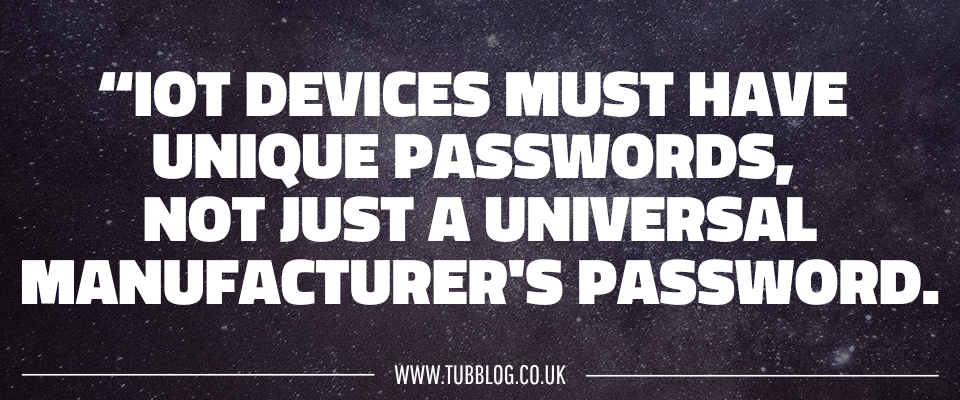
Seasonal Security Tip #3 Be Aware of Christmas and End of Year Scams
This time of year is notoriously bad for phishing scams and other fraud. Therefore, we need to be extra vigilant, for ourselves and our families.
Here are three of the most common to be aware of, especially around the holidays:
Online Shopping Fraud
Fake websites, social media ads that look too good to be true, and cleverly-worded descriptions that look to promise goods that differ from what you expect.
Fake Delivery Scams
With everyone sending gifts and buying products online, it’s the perfect time for the fake delivery scam.
These emails often look legitimate and provide links to portals where you’re encouraged to put your username and password in to prove your identity.
Doublecheck the email address and link URL looks legitimate before imputing your credentials.
Telephone Scams
You may get a call from someone who claims to be from your phone company, calls you to discuss an early upgrade. Be careful not to give them your account details and do not impart with any money unless you’re absolutely sure they’re representing your telecoms provider.
The same goes for energy providers, broadband suppliers or any other kind of service provider.
Seasonal Security Tip #4: Consider a Pin-Locked External Drive
If you use flash drives or external SSDs, you might want to consider upgrading to a pin-locked drive for any data you need to carry around.
These devices are great for keeping things you don’t necessarily want to upload to the cloud, or for where you do not have access to the internet.
The advantage of this kind of device is that your data is completely encrypted until you key in your code, and isn’t limited to a specific operating system.
iStorage have a great number of pin-locked devices, including the diskAshur M2.
It’s packed full of security features to withstand external tampering. It’s bootable, shockproof, and despite being small enough to fit in your pocket, can carry upto 2TB of data.
Seasonal Security Tip #5: Backup Your Files
If the worst does happen, and one of your home devices is compromised, you may need to do a complete clean-up if a system restore is not possible.
We’ve all had to do this, either for ourselves or for a member of our family.
At this point, the affected device owner is going to thank their lucky stars if they had the foresight to previously backup their files. A backup can be either a backup to another physical drive, such as an external hard disk or flash drive, or uploaded to the Cloud.
We should all do regular backups of our personal laptops and smartphones just in case.
It’s worth doing, even if we know most of our files are backed up elsewhere.
Data can be lost if we accidentally overwrite files, or if files are deleted by undetected malware.
Furthermore, for valuable insights on enhancing your digital security measures and avoiding the pitfalls of device vulnerability, take a moment to explore “The Lessons I Learned from Losing my Laptop Computer.”
Conclusion
It’s true that we should be vigilant of phishing and other scams all year round. And we should always keep our software up to date.
If a sale is too good to be true, check again before you part with your money.
As technical experts, we’re our family’s go-to member of the household when the broadband router needs a reset. So, we should go the extra mile and install the latest software updates for all our household tech while we’re at it. Doing so will ensure it’s difficult enough for other unwelcome guests to access the network.
Taking work home over the holiday is tempting too. So if we are taking projects home on a flash drive – why not buy a pin-locked portable drive to protect your data.
Are you making sure the data in your home is safe over the Christmas period? Have you lost data because you’ve left your flash drive in a jacket pocket, and perhaps left that jacket on the train? We’d love to hear how you’re preparing for Christmas and the new year in the comments.

You Might Also Be Interested In
- Team Tubb Takeover – Christmas 2023
- TubbTalk 140: How to Transform from an MSP to MSSP for Business Growth
- How to Keep Smart in Cybersecurity with Your IoT Devices


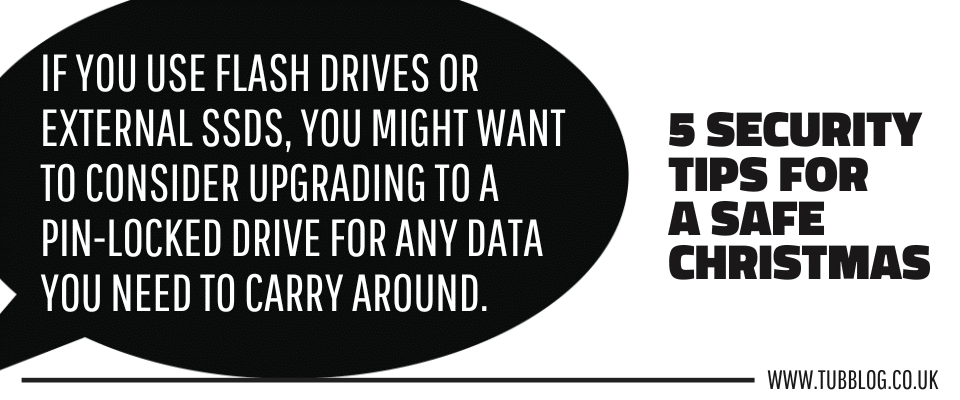










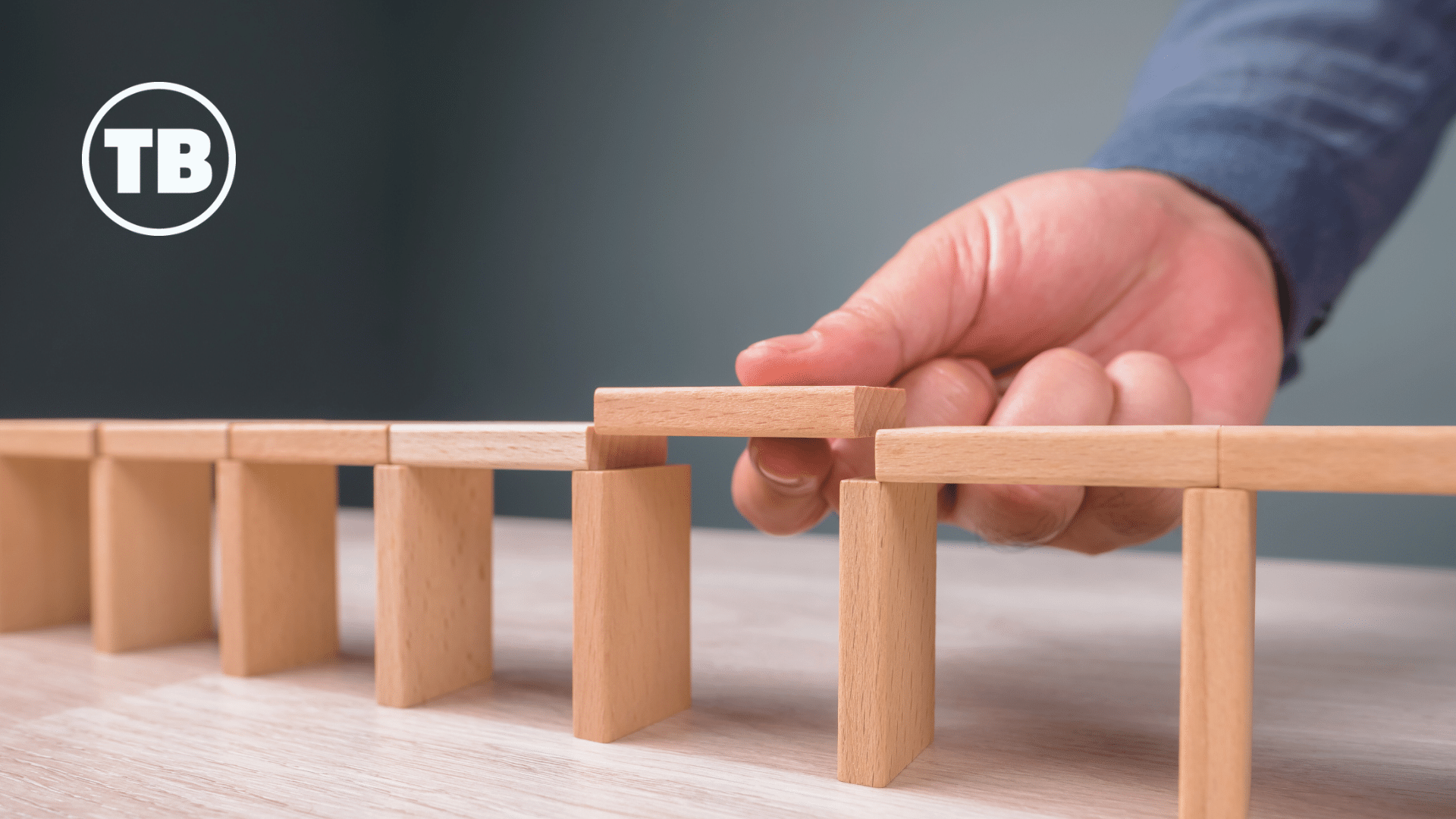


Comments