I’ve spent a lot of time advising IT companies on their options in regards to offering Cloud Services to their client base lately. That conversation usually begins discussing one of the most popular Cloud services – Hosted Microsoft Exchange, and in particular, the Business Productivity On-Line Suite (BPOS).
Thanks to the massive Microsoft marketing machine, a lot of clients are actively approaching their IT provider and asking about BPOS – thus forcing the whole Cloud services conversation where in many cases, the IT supplier is reluctant to begin talking about Cloud.
With the recent release of Microsoft Office 365, those types of conversations are going to becoming more and more common.
For most IT companies I’ve spoken with, one of the concerns they have with Hosted Exchange services is that they will “lose control”. Whilst they accept that no longer having to monitor and maintain Exchange Servers is something they won’t miss, they are concerned about how to react if something goes wrong.
 The BPOS outage experienced by Microsoft last week adds fuel to this argument.
The BPOS outage experienced by Microsoft last week adds fuel to this argument.
The advice I give to clients around Hosted Exchange outages is that they need to set their clients expectations early on in the conversation. Whilst it’s likely that as time goes by services like Microsoft BPOS will benefit from greater uptime as Microsoft learn and adapt, outages are happening – and IT companies shouldn’t gloss over this fact with their clients.
So the next question that comes up is typically “What can we do when a Hosted Exchange service does go down?”
The answer is to prepare for that situation well in advance by using an e-mail continuity solution. Such a solution will mean that in the event of your “main” Exchange Server (in this case, BPOS) going off-line – you can still manage live e-mail through your continuity server, which is located somewhere else in the Cloud.
In effect, the Cloud backing up the Cloud.
As a BPOS user myself I was intrigued to see how this type of solution worked with BPOS. For years my own MSP used e-mail continuity solutions such as Exchange Defender and Reflexion, which basically re-direct your clients MX record to the e-mail continuity solution, which in turn (and after filtering the e-mail for Spam and viruses) delivers the e-mail to your clients mail server. If your clients mail server is not available, the e-mail is held until your clients mail server is back on-line and the e-mail can be delivered. No e-mail is bounced. In the meantime, your client can access these e-mails through a web interface – enabling them to stay connected.
I’ve been testing the GFI Max Mail Protection (formerly known as Katharion) product recently so I set about seeing if I could add e-mail continuity to BPOS with Max Mail. The answer is, I could, and both Microsoft and GFI made this easy to achieve.
Configuring BPOS and GFI Max Mail Protection to co-exist
 After setting up a partner account with Max Mail (you can watch the setup guide video here) and configuring the appropriate domain names and users through the Max Mail Control Panel Web-Site, I set Max Mail’s primary Destination Mail server to BPOS’s Mail.Global.FrontBridge.com on SMTP Port 25.
After setting up a partner account with Max Mail (you can watch the setup guide video here) and configuring the appropriate domain names and users through the Max Mail Control Panel Web-Site, I set Max Mail’s primary Destination Mail server to BPOS’s Mail.Global.FrontBridge.com on SMTP Port 25.
Through my domain hosting company (in my case, Heart Internet) I then re-directed my domain’s MX records to those provider by Max Mail within their Control Panel on the domain settings tab. These settings differ for each domain you’re configuring, but in my case I set a Primary MX record of tubblog.co.uk.pri-mx.uk0109.smtproutes.com with a Priority of 10 and a Secondary MX record of tubblog.co.uk.bak-mx.uk0109.smtpbak.com with a Priority of 90.
I then waited for the MX record to be fully updated within DNS, typically this takes 24 hours – during which time some e-mail is delivered directly to Microsoft BPOS, whilst other e-mail is filtered through GFI Max Mail Protection before being sent to BPOS.
The good news is – everything worked, and without having to change any client side settings at all!
Whilst Microsoft BPOS already has e-mail filtering built-in thanks to Forefront Online Protection for Exchange (FOPE) – in my experience, GFI Max Mail Protection is much more effective – letting less spam through to end-users and creating fewer false positives.
Additionally, BPOS does not allow access to their e-mail quarantine directly, whilst Max Mail allows users to login and view their quarantine, releasing messages that they want to read.
BPOS also sends out an e-mail quarantine report every 3 days, and as I understand it from the BPOS Technical Support team, this setting can’t be changed. GFI Max Mail allows up to 3 quarantine reports to be scheduled *per day* – allowing the very paranoid to constantly track their quarantine.
 One note on the GFI Max Mail Protection quarantine e-mails. FOPE within Microsoft BPOS captures these as possible spam – so make sure to add the domain @reporting.smtproutes.com to your BPOS Whitelist to allow these messages through FOPE.
One note on the GFI Max Mail Protection quarantine e-mails. FOPE within Microsoft BPOS captures these as possible spam – so make sure to add the domain @reporting.smtproutes.com to your BPOS Whitelist to allow these messages through FOPE.
So I’ve now got two levels of e-mail filtering, a stronger quarantine system in Max Mail Protection than BPOS, and the next time a BPOS outage occurs, I’m able to continue working with my e-mail through the Max Mail web-page.
There’s also the potential to add Outbound e-mail Filtering through Max Mail in conjunction with BPOS for a belt’n’braces approach and for auditing purposes. Additionally, there’s also the opportunity to use the GFI Max Mail Archive product for full archiving of inbound and outbound e-mails too.
Conclusion
When a client has an en-site e-mail server, it is going to be experience downtime. Be that because of hardware failure, broadband outage or any number of other issues.
For IT companies who who are moving clients to Hosted Exchange services such as BPOS, the same is true.
IT Companies still need to be asking clients the question “How important is e-mail to you?”.
For most small businesses nowadays, e-mail is very important – so adding continuity is a no-brainer, and will save a lot of gnashing of teeth when the inevitable downtime does occur.
Further Reading
Scribd – White-Paper – Protecting Business Critical Services – E-Mail
PDF File – GFI Max Mail Protection – Quick Start Guide for Partners
PDF File – GFI Max Mail Protection – Quick Start Guide for Administrators
Backup and Restore Data from Microsoft BPOS Standard
BPOS Mailbox Backup Application

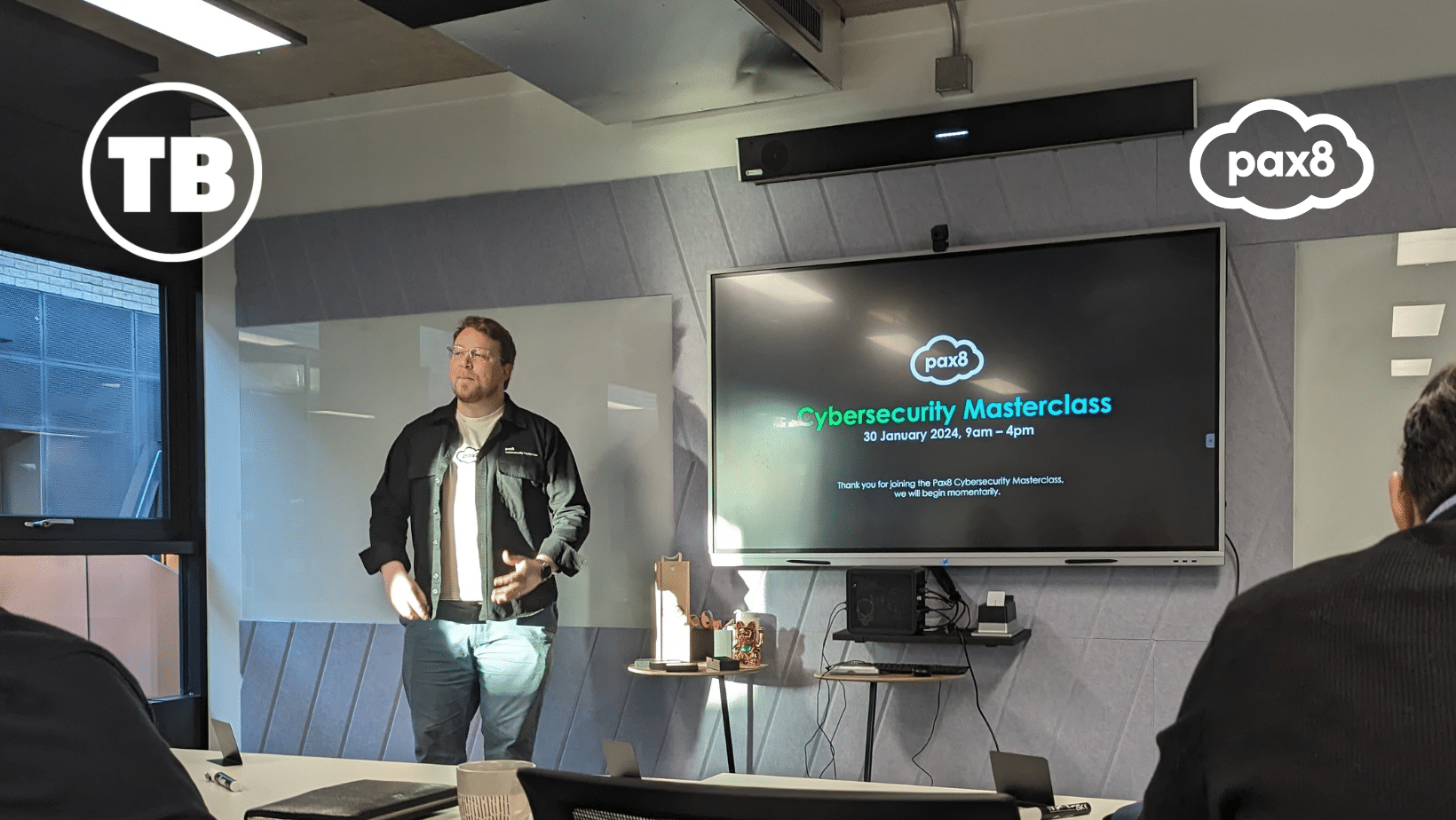



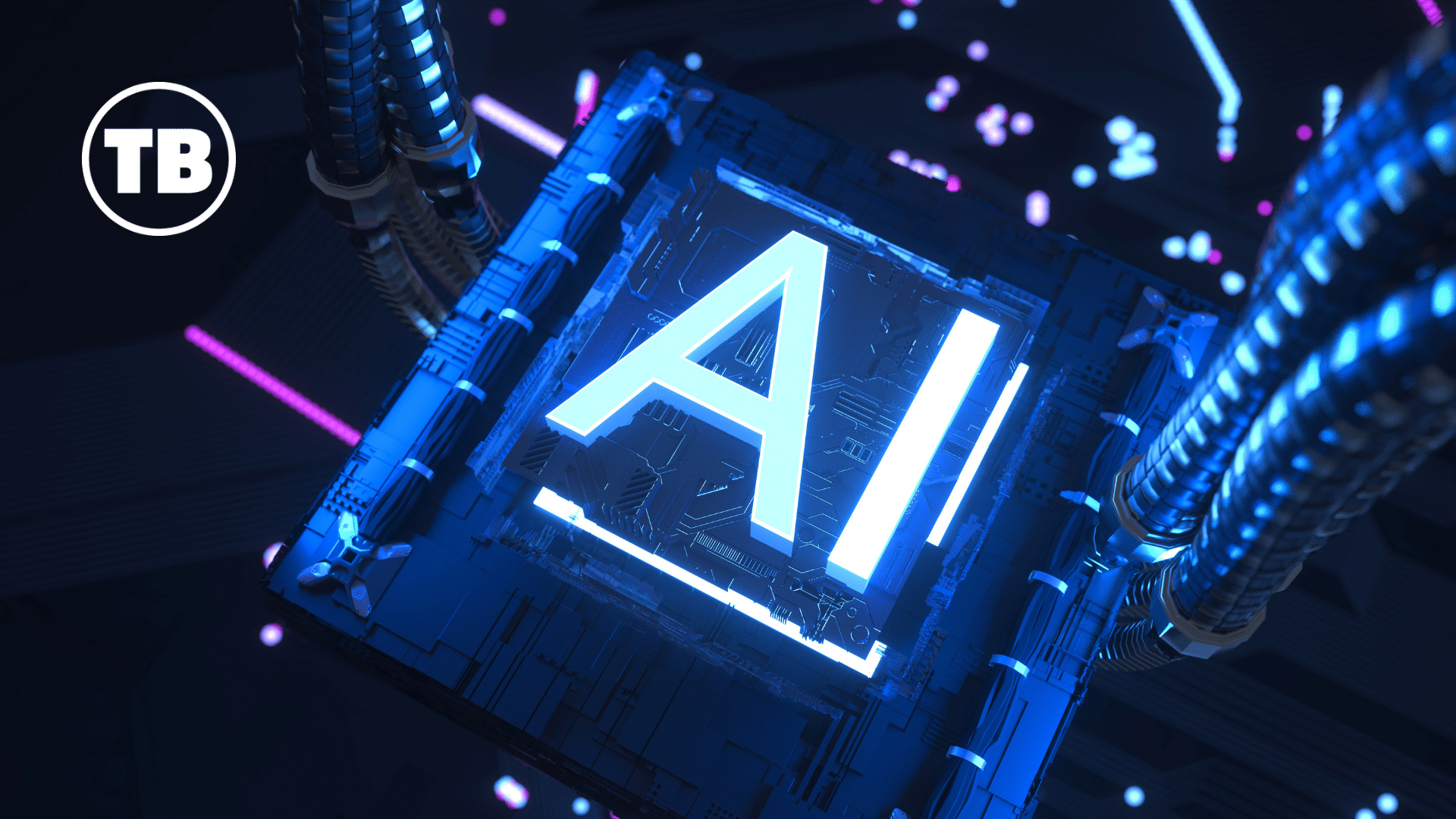

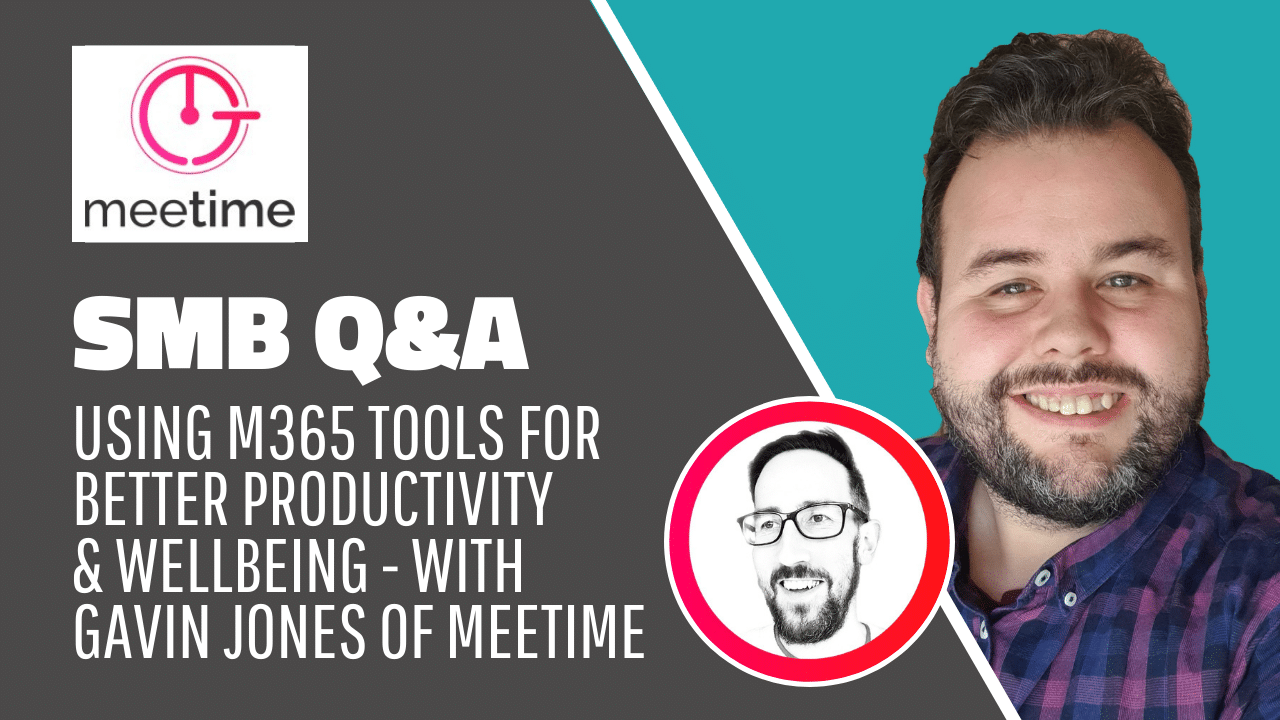

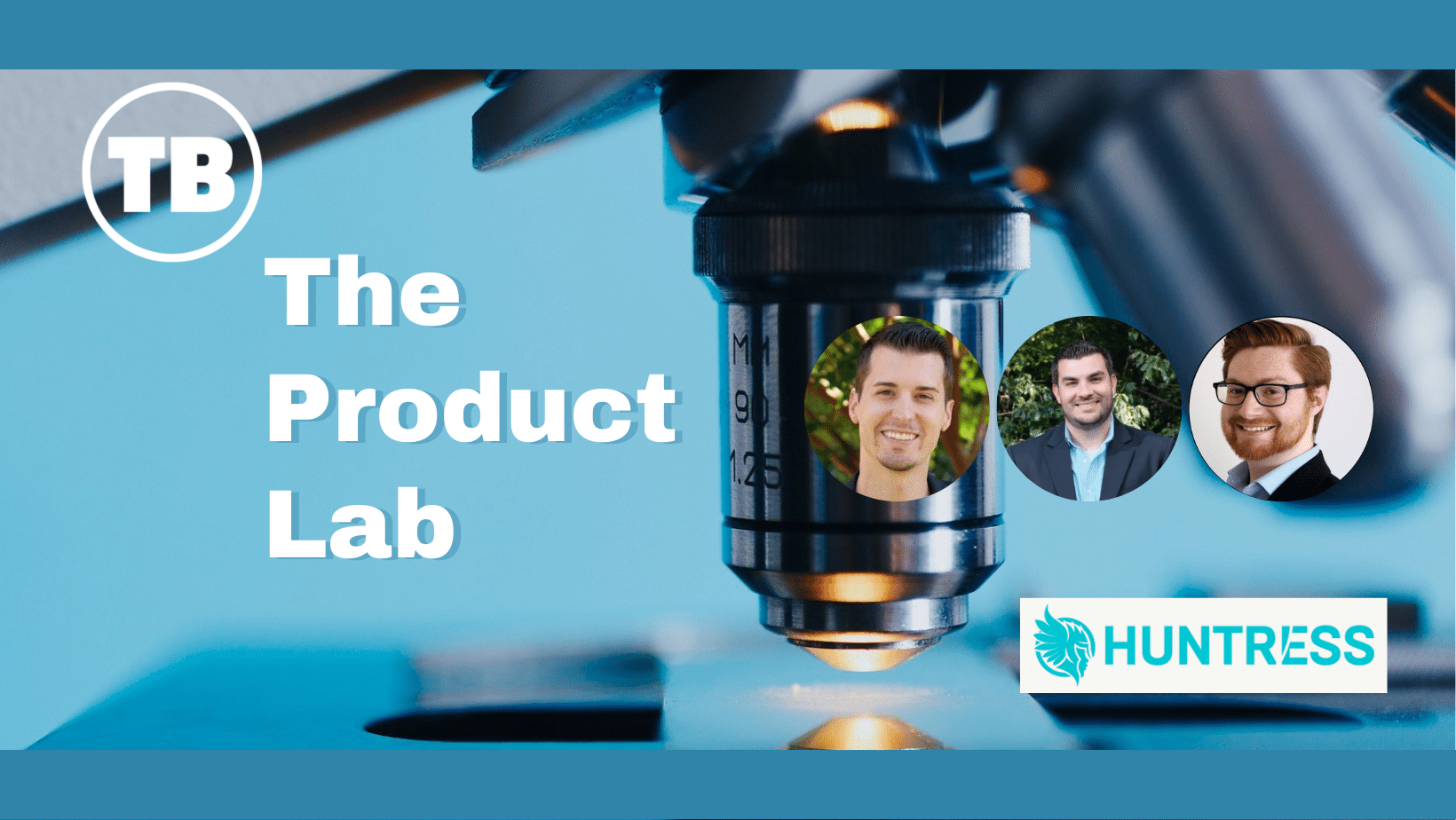




Comments
2 thoughts on How to Build e-mail Continuity into Microsoft BPOS
DAVID MONTGOMERY
23RD JANUARY 2012 08:45:38
Another good read Richard and one that highlights just how important email is as a business tool nowadays. I trialled GFI Max Mail shortly after its UK release and found it to be a very capable product (if not just for the filtering / quaratining of spam). As you say, more end customers are starting to ask about Office 365, although I'm not sure they appreciate that it will still need to be "managed".
RICHARD TUBB
24TH JANUARY 2012 12:15:03
Thanks David! One of the drivers behind me writing this article was to demonstrate to MSP's that services such as Office 365 do need managing, and there are opportunities for them to do so.